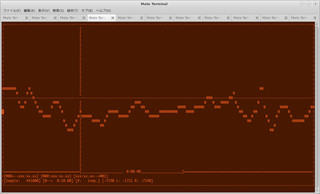SVX日記
2026|01|
2016-09-08(Thu) RubyGems環境をなんとかする
個人的にCUI好きなのだが、GUIが必要な時もある。そんな時はcursesだ。リモートコンソール上でセミGUIが使える。作るのもラクだし、動作も軽快。てなわけで、これまで、これやら、これやら、これやらを作って、実用に供している。
んが、いつしかRubyの標準添付ライブラリにcursesが含まれなくなってしまった。Fedoraのrubygem-xxxシリーズでの提供もない。別途、RubyGemsで入れろ、ということらしい。むぅ。
ところが、たまにしかやらないし、ちょくちょくディストリの仕様側が変わるので、いつも試行錯誤になってしまう。そこで、現時点において、うまいことRubyGemsの環境を構築できた方法を「考え方つきで」メモしておくことにした。目的は「gem install curses」を成功させること。今回はFedora24で実行している。
[root@xxx ~]# gem install curses
-bash: gem: command not found[root@xxx ~]# dnf install rubygems[root@xxx ~]# gem install curses
……沈黙[root@xxx ~]# export http_proxy=http://proxy.example.com:8080/
[root@xxx ~]# export https_proxy=http://proxy.example.com:8080/[root@xxx ~]# gem install curses
Fetching: curses-1.0.2.gem (100%)
Building native extensions. This could take a while...
ERROR: Error installing curses:
ERROR: Failed to build gem native extension.
current directory: /usr/local/share/gems/gems/curses-1.0.2/ext/curses
/usr/bin/ruby -r ./siteconf20160909-3344-15aufht.rb extconf.rb
mkmf.rb can't find header files for ruby at /usr/share/include/ruby.h ★
extconf failed, exit code 1
Gem files will remain installed in /usr/local/share/gems/gems/curses-1.0.2 for inspection.
Results logged to /usr/local/lib64/gems/ruby/curses-1.0.2/gem_make.out[root@xxx ~]# dnf install ruby-devel[root@xxx ~]# gem install curses
Building native extensions. This could take a while...
ERROR: Error installing curses:
ERROR: Failed to build gem native extension.
current directory: /usr/local/share/gems/gems/curses-1.0.2/ext/curses
/usr/bin/ruby -r ./siteconf20160909-3373-17xujbr.rb extconf.rb
checking for tgetent() in -ltinfo... *** extconf.rb failed ***
Could not create Makefile due to some reason, probably lack of necessary
libraries and/or headers. Check the mkmf.log file for more details. You may
need configuration options.
Provided configuration options:
<略>
/usr/share/ruby/mkmf.rb:456:in `try_do': The compiler failed to generate an executable file. (RuntimeError)
You have to install development tools first. ★
from /usr/share/ruby/mkmf.rb:541:in `try_link0'
<略>
from extconf.rb:29:in `<main>'
To see why this extension failed to compile, please check the mkmf.log which can be found here:
/usr/local/lib64/gems/ruby/curses-1.0.2/mkmf.log
extconf failed, exit code 1
Gem files will remain installed in /usr/local/share/gems/gems/curses-1.0.2 for inspection.
Results logged to /usr/local/lib64/gems/ruby/curses-1.0.2/gem_make.out[root@xxx ~]# dnf install gcc[root@xxx ~]# gem install curses
Building native extensions. This could take a while...
ERROR: Error installing curses:
ERROR: Failed to build gem native extension.
current directory: /usr/local/share/gems/gems/curses-1.0.2/ext/curses
/usr/bin/ruby -r ./siteconf20160909-3509-162u4n0.rb extconf.rb
checking for tgetent() in -ltinfo... *** extconf.rb failed ***
Could not create Makefile due to some reason, probably lack of necessary
libraries and/or headers. Check the mkmf.log file for more details. You may
need configuration options.
Provided configuration options:
<略>
/usr/share/ruby/mkmf.rb:456:in `try_do': The compiler failed to generate an executable file. (RuntimeError)
You have to install development tools first.
from /usr/share/ruby/mkmf.rb:541:in `try_link0'
<略>
from extconf.rb:29:in `<main>'
To see why this extension failed to compile, please check the mkmf.log which can be found here:
/usr/local/lib64/gems/ruby/curses-1.0.2/mkmf.log ★
extconf failed, exit code 1
Gem files will remain installed in /usr/local/share/gems/gems/curses-1.0.2 for inspection.
Results logged to /usr/local/lib64/gems/ruby/curses-1.0.2/gem_make.out[root@xxx ~]# cat /usr/local/lib64/gems/ruby/curses-1.0.2/mkmf.log
"gcc -o conftest -I/usr/include -I/usr/include/ruby/backward -I/usr/include -I. -O2 -g -pipe -Wall -Werror=format-security -Wp,-D_FORTIFY_SOURCE=2 -fexceptions -fstack-protector-strong --param=ssp-buffer-size=4 -grecord-gcc-switches -specs=/usr/lib/rpm/redhat/redhat-hardened-cc1 -mtune=generic -fPIC conftest.c -L. -L/usr/lib64 -L. -Wl,-z,relro -specs=/usr/lib/rpm/redhat/redhat-hardened-ld -fstack-protector -rdynamic -Wl,-export-dynamic -m64 -lruby -lpthread -ldl -lcrypt -lm -lc"
gcc: error: /usr/lib/rpm/redhat/redhat-hardened-cc1: No such file or directory ★
checked program was:
/* begin */
1: #include "ruby.h"
2:
3: int main(int argc, char **argv)
4: {
5: return 0;
6: }
/* end */[root@xxx ~]# dnf provides /usr/lib/rpm/redhat/redhat-hardened-cc1
redhat-rpm-config-40-2.fc24.noarch : Red Hat specific rpm configuration files ★
Repo : fedora
redhat-rpm-config-41-2.fc24.noarch : Red Hat specific rpm configuration files ★
Repo : updates[root@xxx ~]# dnf install redhat-rpm-config[root@xxx ~]# gem install curses
Building native extensions. This could take a while...
ERROR: Error installing curses:
ERROR: Failed to build gem native extension.
current directory: /usr/local/share/gems/gems/curses-1.0.2/ext/curses
/usr/bin/ruby -r ./siteconf20160909-3658-cnj5ie.rb extconf.rb
checking for tgetent() in -ltinfo... no
checking for tgetent() in -ltermcap... no
checking for ncurses.h... no
checking for ncurses/curses.h... no
checking for ncursesw/curses.h... no
checking for curses_colr/curses.h... no
checking for curses.h... no
*** extconf.rb failed ***
Could not create Makefile due to some reason, probably lack of necessary
libraries and/or headers. Check the mkmf.log file for more details. You may
need configuration options.
Provided configuration options:
<略>
To see why this extension failed to compile, please check the mkmf.log which can be found here:
/usr/local/lib64/gems/ruby/curses-1.0.2/mkmf.log ★
extconf failed, exit code 1
Gem files will remain installed in /usr/local/share/gems/gems/curses-1.0.2 for inspection.
Results logged to /usr/local/lib64/gems/ruby/curses-1.0.2/gem_make.out[root@xxx ~]# cat /usr/local/lib64/gems/ruby/curses-1.0.2/mkmf.log
:
:
have_header: checking for curses.h... -------------------- no
"gcc -E -I/usr/include -I/usr/include/ruby/backward -I/usr/include -I. -O2 -g -pipe -Wall -Werror=format-security -Wp,-D_FORTIFY_SOURCE=2 -fexceptions -fstack-protector-strong --param=ssp-buffer-size=4 -grecord-gcc-switches -specs=/usr/lib/rpm/redhat/redhat-hardened-cc1 -mtune=generic -fPIC conftest.c -o conftest.i"
conftest.c:3:20: fatal error: curses.h: No such file or directory
#include <curses.h>
^
compilation terminated.
checked program was:
/* begin */
1: #include "ruby.h"
2:
3: #include <curses.h>
/* end */
--------------------[root@xxx ~]# dnf install ncurses-devel[root@xxx ~]# gem install curses
Building native extensions. This could take a while...
ERROR: Error installing curses:
ERROR: Failed to build gem native extension.
current directory: /usr/local/share/gems/gems/curses-1.0.2/ext/curses
/usr/bin/ruby -r ./siteconf20160909-4359-1h9o77p.rb extconf.rb
checking for tgetent() in -ltinfo... yes
checking for ncurses.h... yes
checking for initscr() in -lncursesw... yes
header: ncurses.h
library: ncursesw
<略>
checking for function curses_version in ncurses.h... yes
checking for variable curses_version in ncurses.h... no
creating Makefile
To see why this extension failed to compile, please check the mkmf.log which can be found here:
/usr/local/lib64/gems/ruby/curses-1.0.2/mkmf.log
current directory: /usr/local/share/gems/gems/curses-1.0.2/ext/curses
make "DESTDIR=" clean
sh: make: command not found ★
current directory: /usr/local/share/gems/gems/curses-1.0.2/ext/curses
make "DESTDIR="
sh: make: command not found ★
make failed, exit code 127
Gem files will remain installed in /usr/local/share/gems/gems/curses-1.0.2 for inspection.
Results logged to /usr/local/lib64/gems/ruby/curses-1.0.2/gem_make.out[root@xxx ~]# dnf install make[root@xxx ~]# gem install curses
Building native extensions. This could take a while...
Successfully installed curses-1.0.2
Parsing documentation for curses-1.0.2
Installing ri documentation for curses-1.0.2
Done installing documentation for curses after 1 seconds
1 gem installed[ツッコミを入れる]